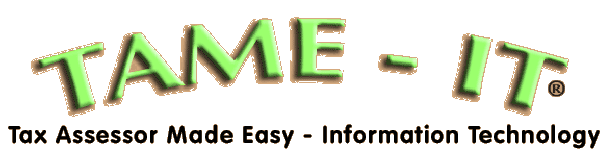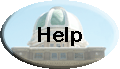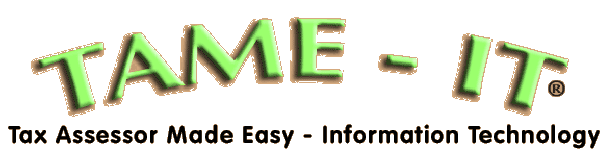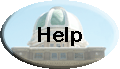Download and Install 3 Merge Templates for Microsoft Word
Word 97 users click here for Special
Instructions.
1. Click the download link below.
2. You will be asked if you want to save
the Tame-it.exe file.
3. Click Yes and save it to a
folder that you can find after downloading.
Tame-it.exe is a self-extracting
file, and when activated, it will create a new folder
C:\Tame-It. It will also install
the three merge files into that folder.
4. After downloading, find the file Tame-it.exe and
double click the file.
5. Just follow the prompts: click Next,
then Next, then Yes.
You now have the Microsoft Word Templates
to use for Mailing Labels, Envelopes and
Mail Merge letters on your hard drive
Download
Tame-it.exe
|